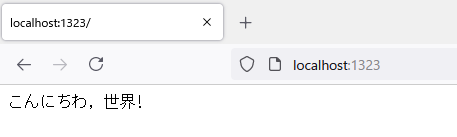Go言語に組み込まれているコマンド『get』についてまとめました。
動作環境
| ホストOS | Windows 10 21H1(19043.2130) 64bit |
| WSL | 2 |
| Visual Studio Code | 1.70.2 |
| Docker Desktop | 4.12.0(85629) |
| Go | 1.19.2 |
構文
# modファイルが用意された状態で実行する
# ソースコード上でimportされている外部パッケージをmodファイルに追加する
go get github.com/labstack/echo/v4
go get github.com/labstack/echo/v4/middlewareサンプル
.
├── go.mod
└── main.go// 実行後のgo.modの内容
module sample
go 1.19
require github.com/labstack/echo/v4 v4.9.1
require (
github.com/golang-jwt/jwt v3.2.2+incompatible // indirect
github.com/labstack/gommon v0.4.0 // indirect
github.com/mattn/go-colorable v0.1.13 // indirect
github.com/mattn/go-isatty v0.0.16 // indirect
github.com/valyala/bytebufferpool v1.0.0 // indirect
github.com/valyala/fasttemplate v1.2.2 // indirect
golang.org/x/crypto v0.1.0 // indirect
golang.org/x/net v0.1.0 // indirect
golang.org/x/sys v0.1.0 // indirect
golang.org/x/text v0.4.0 // indirect
golang.org/x/time v0.1.0 // indirect
)// main.goの内容
package main
import (
"net/http"
"github.com/labstack/echo/v4"
"github.com/labstack/echo/v4/middleware"
)
func main() {
// Echo instance
e := echo.New()
// Middleware
e.Use(middleware.Logger())
e.Use(middleware.Recover())
// Routes
e.GET("/", hello)
// Start server
e.Logger.Fatal(e.Start(":1323"))
}
// Handler
func hello(c echo.Context) error {
return c.String(http.StatusOK, "こんにちわ, 世界!")
}go build
./[ビルドされたファイル名]
____ __
/ __/___/ / ___
/ _// __/ _ \/ _ \
/___/\__/_//_/\___/ v4.9.0
High performance, minimalist Go web framework
https://echo.labstack.com
____________________________________O/_______
O\
⇨ http server started on [::]:1323ブラウザで表示してみる